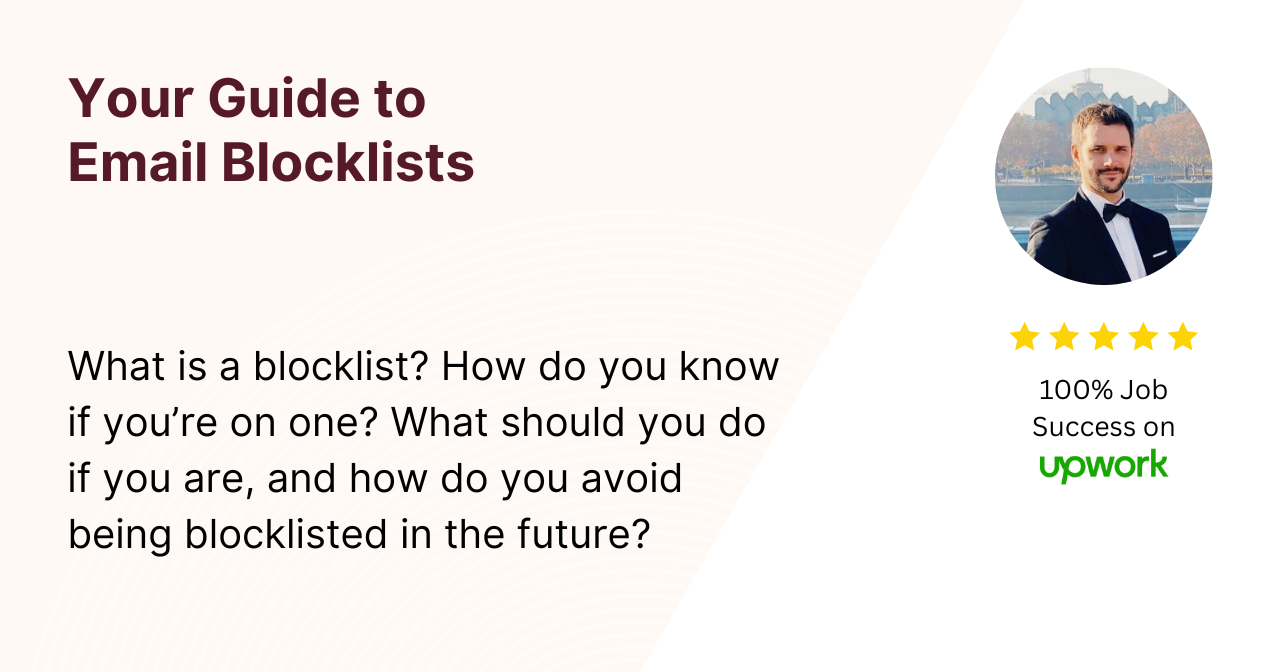You did your homework. You set up all your email cadences, you have a plan in place.
You may even have email marketing benchmarks and metrics to meet.
There’s just one problem: none of your mail is going through to a major mailbox provider (MBP).
Instead of the bounce rates, open rates, and click-throughs you’re used to seeing, you notice a steep decline in performance.
Worse, you might see the MBP that comprises the majority of your list returning a big, fat goose egg.
Chances are you’ve been blocklisted.
A complicated journey awaits you.
Here’s what you’ll need to know to understand what a blocklist is and does, how you landed on it in the first place, whether you need to quickly remedy the situation, and how you can avoid this happening in the future.
Let’s go.
What is a blocklist?
A blocklist is a compilation of IP addresses and/or domains behaving in a manner that suggests malicious intent.
This could mean an IP address has lots of spam coming from it, its emails hold viruses, and so on.
It’s a list of bad actors getting caught in the act.
A blocklist can be internal, which means it is maintained and used by the mailbox provider themselves (i.e., Gmail’s proprietary list), or external, which means it is maintained by a third party and is referenced by mailboxes around the world (i.e., Spamhaus).
Here’s an important note: If you are using a shared IP, you could be blocklisted because of the behavior of other senders on the IP.
This is why you should seriously weigh the pros and cons of using a shared IP versus a dedicated IP when planning your email marketing strategy
What happens when your IP or domain is on a blocklist, either internal or external?
Simply put, the mailboxes referencing the listing will stop accepting inbound mail from you.
This is to protect their users from spam or malware and to dis-incentivize you from continuing whatever bad behavior you’ve participated in to get you on the list.
Am I blocklisted?
The good news regarding blocklists is it’s not hard to tell when it happens.
If you haven’t made any big changes to your email program in the recent past, there will be major warning signs of a blocklisting.
But, if you’ve changed domains or IP addresses, you haven’t properly warmed them up, or you’re trying to use new addresses without any validation or hygiene process, you should expect some severe fluctuations in your metrics.
Here’s the smoking gun: You have no mail reaching certain providers (one or
more).
This can vary in impact based on the blocklist you’re on.
If you notice one mailbox provider is suddenly no longer accepting your mail, you have a good indicator you’re on their internal blocklist.
However, if you notice your mail hitting a black hole at various providers, you might be on an influential external blocklist.
The remediation paths will vary between the two, so use this signal as a clue where to start your investigation.
To confirm your suspicions, many external list operators provide a tool or site on which you can check your status using IP or domain information.
You can also use Sender Score’s free Blocklist Lookups tool to confirm whether you’ve been blocklisted by their list, RPBL (Return Path Blocklist).
If you find yourself on the RPBL, it’s a good indication you’re likely on other blocklists, as well, and experiencing underlying issues with your email program.
Why am I blocklisted?
Friend, look within. Do you know why you’re blocklisted?
Be honest with yourself and your email marketing practices. If you truly don’t know why you could be blocklisted, here are some things frequently cited as reasons for a listing:
Sending Spam
Objectively, is your email spam? Are you emailing folks who consented to receiving your mail? Have you removed anyone who’s unsubscribed or complained about your messages? Are your messages accurate, legal, and sent in good faith? If you don’t have solid, positive answers to these questions, you likely have your biggest issue identified.
Bad Data
If you’re using an old or sloppy email address list, you could be hitting spam traps inadvertently. A spam trap is an address no longer used by a real person and is instead possessed by a mailbox provider. The reason? To catch people emailing addresses who have shown zero interest or engagement with their mail.
A Shared IP
This is tricky. If you’re on a shared IP, your behavior is not separated from the rest of the pack. You could be a stellar sender but be unlucky enough to be on an IP with prolific spammers, notorious bad actors, malware enthusiasts, and more.
Poor Security
If your website is compromised, the hacker can use a number of tactics to wreak havoc. In fact, your domain and sending IP could be untouched, yet using an A record IP, they could send tons of spam from your organization. Then, your domain is a no-brainer for lots of influential blocklists. To actively prevent an attack of this kind, senders should protect their key email (DNS) and web (hosting platform) infrastructures to require two-factor authorization. It’s also a good idea to use a Captcha on all web forms to prohibit bots from flooding your forms with bogus or unwilling recipients.
Sloppy Decisions
These sound like fighting words, but they’re really not. As long as your email marketing decisions are driven by solid metrics and sound best practices, you should be in good shape.
However, if you’re not using engagement data to inform your programs, you’re running the risk of being considered spam, even if you’re truly not. Spam can be a wide net, and if you’re sending people email without understanding their preferences or their interests, you can be categorized as “unwanted mail.”
This is where a solution like Everest from Validity comes in so handy. You can go through layers and layers of data to ensure you’re emailing your most engaged subscribers, adding better prospects at the point of collection, and nurturing them based on their positive interactions with your email.
I’m blocklisted. What do I do now?
Take a deep breath. You uncovered the issue, and now you can work to resolve it.
You’re on the right track! Let’s work through this, step by step.
Determine your plan of action
Your first question to answer is, “Does this blocklisting matter to me?” You might think all blocklistings are important, but there are several factors to consider:
- Is this an internal blocklist for a mailbox provider at which the majority, or at least meaningful portion, of my lists reside? If your answer is no, it’s a provider with an insignificant footprint in your overall email marketing strategy. You don’t have an emergency.
- Is this an external blocklist? If yes, you have one more important question: Do major providers reference this list? This is the key factor. If you’re on a list being referenced by Gmail, Microsoft, Yahoo, and so on, you have a big issue to solve. However, if it’s a third-party list but you’re not seeing a big impact on your performance, it’s likely not big or influential enough to be referenced.
With this answer, you make your next choice. Do you work to become delisted, or do you skip to step three?
Get delisted
This step begins with a word of warning. Blocklist delisting processes vary widely based on the operator and the reason for your listing.
First, try to find out what got you listed. This can be ascertained from error messages, but sometimes, those messages don’t give you enough to use. When you need more info, you can contact the blocklist operator for more information. If you do have enough info, you need to either comply with the remedy to the issue, or you need to accept the
negative impact and continue to do whatever it is that got you listed in the first place.
Let’s say you’ve fixed the issue. Then, you can create a message indicating what you’ve done to resolve the issue and how to avoid a repeat in the future, then provide this message in a delisting request to the blocklist operator. This process can take a long time and sometimes it’s difficult to get in contact with the right resource, but the main thing is to fix the problem to avoid having additional blocklistings due to the same activity.
Avoid blocklists
The best way to not be blocklisted is to follow email marketing best practices and closely monitor your sender reputation. Your sender reputation is an indicator of how well you’re following sending best practices and is used by mailbox providers to determine whether to place your mail in the inbox, the spam folder, or block it entirely.
You can find out your Sender Score, a number between 0 and 100 that identifies the quality of your sender reputation and details how mailbox providers view your IP address, at SenderScore.org. This website is also a great place to access other free tools and resources that can help you assess where you are today, learn how to improve your sending practices, and take action to elevate your email program.
Implementing a deliverability solution like Everest, from Validity, is another great way to ensure you’re being proactive in managing your sender reputation, rather than purely reactive in mitigating damage.
A few additional tips to keep in mind:
- Monitor campaign metrics so you can adjust and optimize your strategy on an
ongoing basis - Test all your emails to make sure they’re rendering properly or using messaging that resonates with the audience to better ensure positive engagement
- Consider implementing a contact verification solution to help you remain proactive in removing bad or risky addresses from your lists
- Comply with all regional and global privacy legislation
- Use strong email authentication tools like SPF, DKIM, and DMARC to protect your users and your own domains from malware, phishing schemes, and other malicious behavior that can be damaging to your sender reputation.