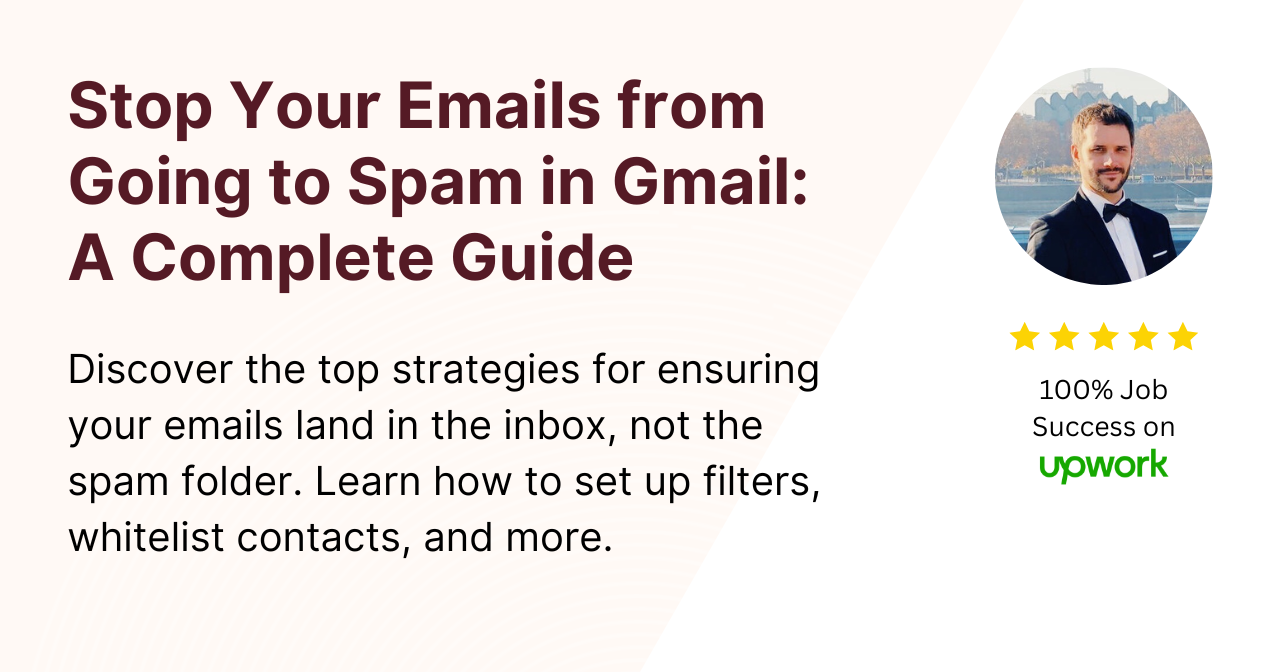Gmail is one of the most widely used email platforms in the world.
However, even the best-designed email campaigns can end up in the spam folder, leaving your messages unread and unnoticed.
This can be frustrating and detrimental to your business or personal communication efforts.
Fortunately, there are steps you can take to ensure your emails land in the primary inbox instead of being marked as spam.
In this article, we will provide you with a complete guide on how to stop your emails from going to spam in Gmail.
How Does Gmail’s Spam Filter Work?
Gmail uses complex algorithms to determine whether an email is spam or not.
The spam filter looks at various factors such as sender information, email content, and user engagement to determine the likelihood of an email being spam.
If an email receives a high spam score, it will be marked as spam and sent to the spam folder.
Gmail’s spam filter is continuously updated to ensure that it stays ahead of spammers and malicious actors.
Reasons Why Your Emails are Going to Spam in Gmail
There are various reasons why your emails might be going to the spam folder in Gmail. Some of these include:
Lack of authentication
Gmail is strict when it comes to email authentication. If your email is not authenticated, it is more likely to be marked as spam.
Use of trigger words
Certain words and phrases trigger Gmail’s spam filter. Avoid using words such as “buy now” or “limited time offer.”
Misleading subject lines
Gmail considers misleading subject lines as a form of spam.
Poor user engagement
If your recipients are not engaging with your emails, Gmail’s spam filter might consider them as spam.
Poor sender reputation
If you have a poor sender reputation, Gmail’s spam filter will mark your emails as spam.
Best Practices to Stop Emails from Going to Spam in Gmail
Authenticate Your Email
Email authentication helps Gmail verify that your email is legitimate. Make sure you authenticate your email with SPF, DKIM, and DMARC.
Choose the Right Email Service Provider
Choose an email service provider that has a good reputation and offers email authentication services.
Don’t Use Misleading Subject Lines
Your subject line should accurately reflect the content of your email. Avoid using misleading subject lines.
Personalize Your Email
Personalized emails have a higher engagement rate than generic emails. Use your recipient’s name
Keep a Clean List
Maintain a clean email list by removing inactive or invalid email addresses. This will improve your sender reputation and reduce the likelihood of your emails being marked as spam.
FAQs About Gmail Spam Filter
What is the difference between spam and promotional emails?
Spam emails are unsolicited emails that are sent to a large number of recipients. Promotional emails, on the other hand, are sent to subscribers who have opted-in to receive them.
Can I control the Gmail spam filter?
No, you cannot control Gmail’s spam filter. However, you can take steps to ensure that your emails are not marked as spam.
Why do legitimate emails sometimes get marked as spam?
Legitimate emails can sometimes get marked as spam if they contain trigger words, misleading subject lines, or have a poor sender reputation.
Conclusion
In conclusion, having your emails marked as spam can be detrimental to your communication efforts.
By following the best practices outlined in this guide, you can stop your emails from going to spam in Gmail.
Remember to authenticate your email, choose the right email service provider, avoid trigger words, use accurate subject lines, personalize your emails, and maintain a clean email list.
By doing so, you can improve your sender reputation and ensure that your emails land in the primary inbox of your recipients.